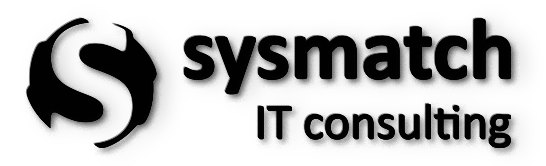The importance of making backups
January 31, 2023
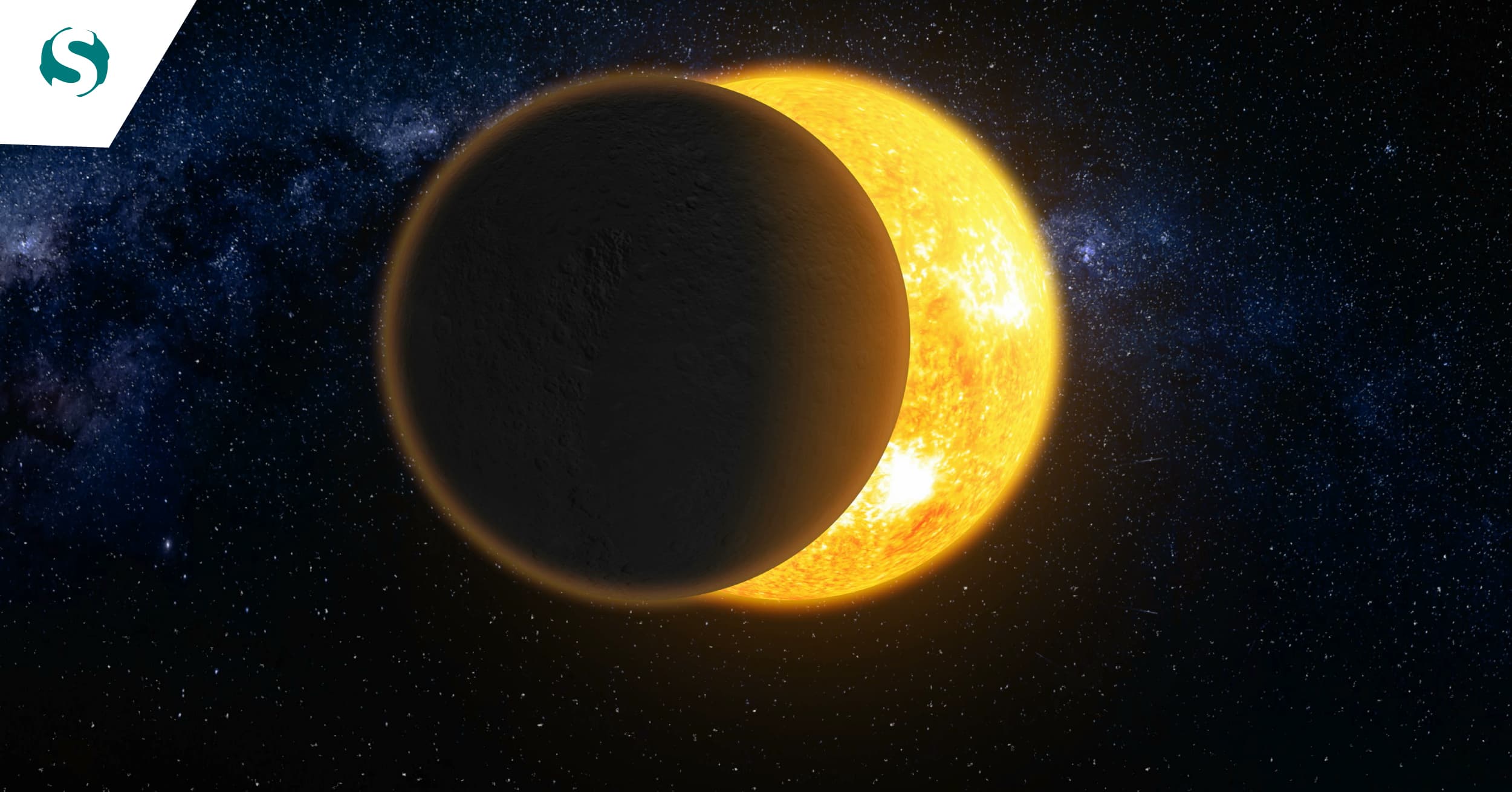
What is a backup?
A backup refers to the process of creating backup copies of companies' most important assets - the data - in an alternative location to the one where daily information is normally stored and managed. It arises out of the need for access, should the original data be corrupted, or lost, or if there is any other constraint on accessing it. On the other hand, this practice also serves the purpose of accessing files whose creation date is in a more distant time frame to the point that it doesn't make sense to also be located next to more current or priority files in the daily routine. The protection of critical data is an increasingly present concern in organizations since a disaster management and data recovery plan will require an allocation of the necessary resources to this issue, as one of the main points to the sustainability of the business.
What types of backups are possible
There are different types of backups, with the most well-known and used ones being full backups, incremental backups and differential backups, where each one has its own applicability, advantages and disadvantages.
Full backup
As the name induces us, in this type of backup a complete copy of all the data and information in the system is made. It is therefore a practice that effectively protects businesses in case of data loss, as it minimizes the risk of information disappearing. However, whenever a backup is required in this system it takes a lot of resources - time and infrastructure, which puts it as a type of security that is not always within the reach of all organizations.
Incremental backup
With this model, priority is given to copies of information in a partial way and only to data changed after the last incremental backup was made. In practice, it leads operations to greater efficiency, because then the backups are performed equally regularly, but each copy in this model is processed faster once there is less information. However, if all the information needs to be accessed, a full backup is essential, followed by incremental backups, which take some time to restore. Thus, companies opting for this security scheme usually opts for full backups to sustain the viability of the incremental ones established on a regular basis.
Differential backup
Being possibly the model where there is a better compromise between cost and conferred security, differential backup prioritizes full and incremental backups on an alternating basis, to complete each other. That is, there is a full backup and, a few days later, the system is synchronized to establish incremental copies of only of the processed data after that, until the next full backup, thus closing a security cycle. This is a type of backup where high-security standards can be met, while not overloading the system with full copies, processing data faster and in case of imminent risk, access to information is established efficiently.
Why it is important to make backups
Implementing a daily, weekly, or other backup routine is part of a risk management strategy and protection against possible phenomena, where the integrity of company data is the top priority.
Easy data recovery
A backup system capable of keeping up with the daily needs of a company is surely the easiest, safest and least expensive way to manage information. Faced with a scenario of possible data loss, depending on the strategy, it is possible that the entirety of the information is secure and able to be responded to without major trade-offs to the business.
Business Integrity
Data and information in general are, without a doubt, the most important asset of companies. Studies point to the unviability of companies, in the medium and long term in case of data losses, which will entail quite significant costs and compromise the normal operation of the structure.
Information Security
Being the most important asset of the operation, it is essential to ensure best practices in managing it. An efficient risk management plan ensures that the most appropriate procedures are in place and that, in the event of an emergency, there is a plan capable of dealing with adversities. For external public, whether customers, suppliers, partners, or others, this attitude strengthens the confidence and notoriety levels of companies.
Fewer resources consumed
An effectively implemented information backup plan represents a much lower cost compared to one whose risk scenario can escalate rapidly. It may take weeks to recover information, not guaranteeing its completeness and accumulating costs that could eventually put the company's financial viability at risk.
Where can backups be made
When implementing a crisis management plan, when it comes to data management, one of the first questions focuses precisely on where information security is deposited. The choice results from balancing the advantages and disadvantages of the available locations, according to the unique particularities of each business.
Local
On the one hand, a local backup strategy prioritizes making backups to physical, external devices, but still close to the source. Here, all information in a system is stored locally on a server, once it is connected with the data source via a local network or LAN connection. There are great advantages in choosing local backups such as: their high security, easy accessibility, no dependence on the Internet, speed of access and information replacement. However, when opting for this type of security hosting, the main cons lie in the high initial investment for the development of the entire infrastructure and its maintenance, given its requirements. Of no less concern is the vulnerability of the system to potential ransomware attacks or even physical threats that may occur on-site, of a human or environmental nature, compromising data security.
Cloud
Cloud security hosting is a solution increasingly highlighted for its advantages, namely for being less expensive and with 24/7 accessibility and availability. For evolving businesses, it features unique scalability along with excellent information security standards. Another major benefit that drives companies to choose the cloud is the ability to continue operations even in disaster scenarios, since the server is geographically distant, making data repair happen almost instantly and with less investment. Still, it is necessary to consider and analyze the fact that it is a type of information backup that may represent a speed, whether full or partial, lower than the local one since it is conditioned to the signal and speed of the internet available and whose access is also derived from it. In case of data loss, the restoration of the system, although effective, may be time consuming, since it will depend on the response capacity of the service provider.
When is backup necessary
There is no cross-cutting answer to the reality of every company, as each one will have its own daily needs and challenges. But the shortest and most effective answer for such a situation will be: as often as possible. In some cases, a weekly backup will be enough, in other cases, such as retail and FMCG companies it may be necessary to make backups in a shorter period of time. In between the two situations, a backup every 24 hours might be the most balanced strategy for most companies.
How to choose the best tool for backups
Given all the possibilities that companies currently have available in the market for information management, it is important, first of all, to analyze how a service provider might be aligned with a company's needs.
Hosting costs
Depending on the information volume that a company manages, it is important to define hosting costs. A reflection on the amount and type of backup desired will make it clearer what is expected from a cloud service.
Information security
Perhaps one of the most sensitive points in taking the step into the cloud. A meticulous analysis of the security standards by which the service provider abides is essential. A company's vital data will be in your care, and so all scrutiny capable of validating this point will be beneficial in preventing risky situations in the future.
Ease of use
In an organization, no matter how many processes are on the path to digitalization, it is important to keep in mind that there are people with less technological prowess. One has to consider how easy the navigation experience is and whether it provides viable access to all elements.
Scalability
Ideally, the choice will fall on a provider that allows you to keep up with the growth of your business. It will need to be able to respond efficiently to possible escalations in business volume so as not to compromise on responsive operational performance as well.
Flexibility
With the emergence of the cloud, one of the models that have gained popularity is pay as you go, meaning you pay for what you use. That is, the cost related to this investment is directly related to the capacity that the company needs to hire in terms of process, thus avoiding scenarios of a possible under-utilization of resources, such as local hosting.
Popular Articles
RPG/AS400: How this technology keeps up with digital advancements
Essential skills for functional analysts
The secret weapon of IT projects: How Business Analysts drive success
COBOL in 2025: Legacy or Opportunity?
Majorana 1 - A new milestone in quantum computing
The role of the Business Analyst in digital transformation